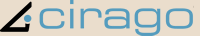



The USB Micro Bluetooth Adapter provides Bluetooth 2.1 over 300 feet.
2.1
300 Ft
Features
- Micro Design - RoHS compliant
- Bluetooth Specification 2.1 EDR - Class 1
- Enhanced Data Rate (EDR) compliant for both 2Mbps and 3Mbps modulation modes
- Full speed Bluetooth operation with full Piconet and Scatternet support
- Support for 802.11 co-existence
- Full speed USB v 2.0 interface supports OHCI and UHCI host interface
- Receiver Sensitivity -90dBm
- Stable, accurate search ability
- Simplification of multi-link scenarios
- Toshiba Driver for Windows, supports VOIP applications
Installation
General:
Please note that only one Bluetooth device can be active at a time on a PC/laptop. If a Win/Mac PC/Laptop already has an active Bluetooth, you will need to deactivate it first before inserting a USB Bluetooth device.
Mac:
The Bluetooth adapter does not require any driver installation for a Mac computer, as the Bluetooth stack software is already preinstalled with your operating system. The CD contains optional Bluetooth stack drivers for Windows users only.
The product is plug and play, ready to go right out of the box. There is no additional software installation process needed. All you need to do is connect the device to your computer (make sure to connect it directly to a USB port directly on your computer, do not use HUBs or USB slots on keyboards or other peripherals) and configure your Bluetooth settings manager found in the System Preferences of your Mac computer.
Compatibility
- Windows 10, 8.1, 8, 7, Vista, 2000, XP
Mac OS 10.1.4 or above
Linux
| Standard | Bluetooth 2.1 EDR, Class 1 |
|---|---|
| Driver | Toshiba |
| Operating Range | 300 Feet |
| Operating Frequency | 2.402 GHz - 2.4835 GHz ISM Band |
| RF Output Power | +15dBm |
| Power Supply | USB powered, 5V |
| Warranty | 1 year |
| UPC | 858796050439 |
- Compatible with Windows 10, 8.1, 8:
Insert the dongle into your PC and Windows will automatically proceed with the installation by installing Windows own native driver. Do not use the drivers that came with the dongle. - Compatible with Mac OS:
Insert dongle into Mac and use Mac OS native driver - What is in the box?
- Bluetooth dongle
- BTA6210 driver (ZIP)
Version: 2.1
OS compatibility: Windows 8, 7, 2000, Vista (64 bit) - BTA6210 driver (ZIP)
Version: 2.1
OS compatibility: Windows 8, 7, 2000, Vista (32 bit) - BTA6210 driver (ZIP)
Version: 2.1
OS compatibility: Windows XP - BTA6210 driver (ZIP)
Version: 2.0
OS compatibility: Windows 8, 7, 2000, Vista (64 bit) - BTA6210 driver (ZIP)
Version: 2.0
OS compatibility: Windows 8, 7, 2000, Vista (32 bit) - BTA6210 driver (ZIP)
Version: 2.0
OS compatibility: Windows XP - For Mac: See FAQ
- Product brochure (PDF)





